Webhook subscriptions
Preface
Periodically fetching data from API to keep all the objects in sync is not the most efficient solution. Ideally, data synchronization would be triggered by some specific event.
Thanks to webhook subscriptions, you can be notified when some event occurs. You just need to select which events you want to subscribe to.
Requirements
None, if you are an API partner and you've already registered your application, there is nothing else you need to do.
Webhooks: getting started
Application setting page
First, go to partner login page.
Once you are logged in, locate the application where you want to subscribe to webhooks and click the "Manage" button.
The "Webhooks" tab
You should see a "Webhooks" tab
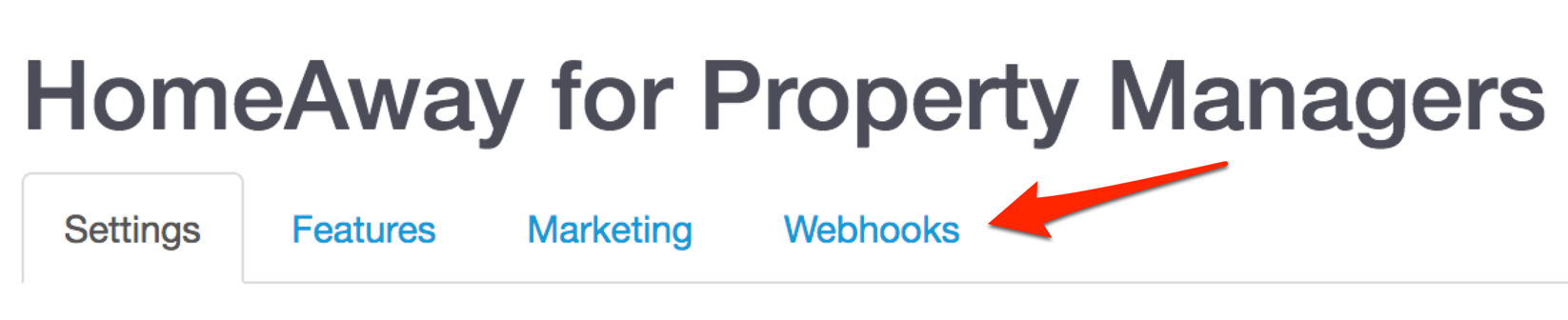
Now, go to the "Webhook" section and click "New Webhook" to access the webhook subscriptions form.
Webhook subscription form
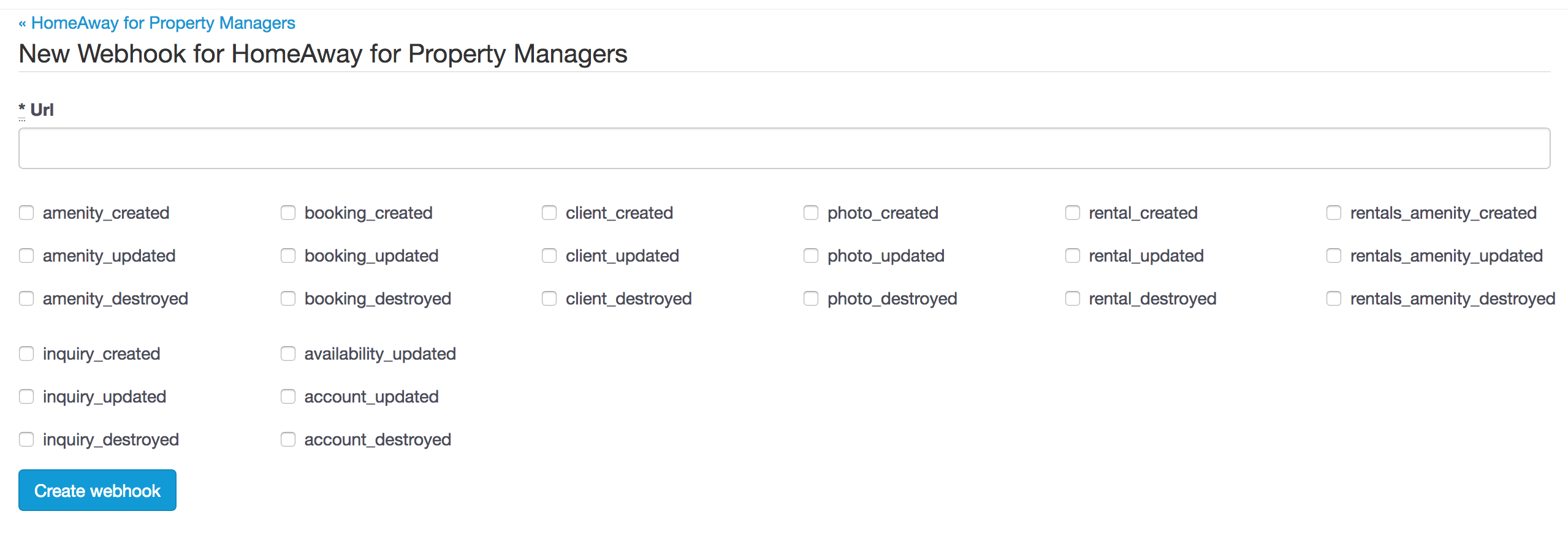
URL
The first step is to specify the URL where the webhooks will be delivered when the given event occurs.
This endpoint should accept POST requests.
Events
The final step is to select the events to which you want to subscribe to.
Here's the list of supported events:
| Event name | Required scopes |
|---|---|
| account_destroyed | |
| account_updated | |
| accounts_application_created | applications_read |
| accounts_application_destroyed | applications_read |
| accounts_application_updated | applications_read |
| accounts_user_created | |
| accounts_user_destroyed | |
| accounts_user_updated | |
| amenity_created | |
| amenity_destroyed | |
| amenity_updated | |
| availability_updated | rentals_read, rentals_write |
| booking_comment_created | bookings_read, bookings_write, bookings_write_owned |
| booking_comment_destroyed | bookings_read, bookings_write, bookings_write_owned |
| booking_comment_updated | bookings_read, bookings_write, bookings_write_owned |
| booking_created | |
| booking_destroyed | |
| booking_discount_code_created | bookings_read, bookings_write |
| booking_discount_code_destroyed | bookings_read, bookings_write |
| booking_discount_code_updated | bookings_read, bookings_write |
| booking_discount_code_usage_created | bookings_read, bookings_write |
| booking_discount_code_usage_destroyed | bookings_read, bookings_write |
| booking_discount_code_usage_updated | bookings_read, bookings_write |
| booking_updated | |
| bookings_fee_created | bookings_read, bookings_write, bookings_write_owned |
| bookings_fee_destroyed | bookings_read, bookings_write, bookings_write_owned |
| bookings_fee_updated | bookings_read, bookings_write, bookings_write_owned |
| bookings_tags_item_created | bookings_read, bookings_write, bookings_write_owned |
| bookings_tags_item_destroyed | bookings_read, bookings_write, bookings_write_owned |
| client_created | clients_read, clients_write |
| client_destroyed | clients_read, clients_write |
| client_updated | clients_read, clients_write |
| fee_created | |
| fee_destroyed | |
| fee_updated | |
| host_review_created | reviews_read, reviews_write |
| host_review_updated | reviews_read, reviews_write |
| inbox_conversation_created | inbox_read, inbox_write |
| inbox_conversation_updated | inbox_read, inbox_write |
| inbox_message_created | inbox_read, inbox_write |
| inbox_message_updated | inbox_read, inbox_write |
| inquiry_created | inquiries_read, inquiries_write, inquiries_write_owned |
| inquiry_destroyed | inquiries_read, inquiries_write, inquiries_write_owned |
| inquiry_updated | inquiries_read, inquiries_write, inquiries_write_owned |
| payment_created | payments_read, payments_write |
| payment_destroyed | payments_read, payments_write |
| payment_updated | payments_read, payments_write |
| photo_created | |
| photo_destroyed | |
| photo_updated | |
| rental_created | |
| rental_destroyed | |
| rental_exposure_exception_created | |
| rental_exposure_exception_destroyed | |
| rental_updated | |
| rentals_amenity_created | |
| rentals_amenity_destroyed | |
| rentals_amenity_updated | |
| review_created | reviews_read, reviews_write |
| review_reply_created | reviews_read, reviews_write |
| review_updated | reviews_read, reviews_write |
| user_created | |
| user_destroyed | |
| user_updated |
Payload content
The request body of the webhook request will contain the serialized object in the same format as API v3 serializes objects and deserializes from.
Header
The request header follows the following pattern:
{
"content_type": "application/json",
"X-Content-Signature": "SIGNATURE",
"user_agent": "BookingSync Webhook Delivery"
}
where SIGNATURE is a signed value which could be used to ensure that the incoming request is genuinely coming from BookingSync, which is based on the encoded JSON payload and your application's secret.
In Ruby, the signature could be computed the following way:
encoded_body = Base64.encode64(json_body) # assuming `json_body` comes from the request
OpenSSL::HMAC.hexdigest(OpenSSL::Digest.new("sha1"), YOUR_APPLICATION_SECRET, encoded_body)
Note that Ruby’s Base64.encode64 inserts \n character every 60 chars and at the end of string. Please account for it if other programming languages or Base64 encoding implementations are used.
The request has valid origin only if the value of X-Content-Signature header is the same as the one computed in your application.
Body
The body will be a JSON object:
{
"account_id": "ACCOUNT_ID",
"event": "EVENT_NAME",
"resource": "SERIALIZED_RESOURCE"
}
Here is one example:
{
"account_id": 1059638630,
"event": "client_created",
"resource": {
"links": {
"clients.account": "https://www.bookingsync.com/api/v3/accounts/{clients.account}"
},
"client": {
"links": {
"account": 1059638630
},
"id": 995923932,
"addresses": [],
"emails": [{"label": "default", "email": "client_5@example.com"}],
"phones": [],
"created_at": "2017-10-10T11:00:00Z",
"updated_at": "2017-10-10T11:00:00Z",
"fullname": "Robt Braun",
"firstname": "",
"lastname": "",
"notes": null,
"preferred_locale": null,
"passport": null,
"company": "",
"vat_number": ""
}
}